What is Ledger Wallet : How to Start With Ledger.
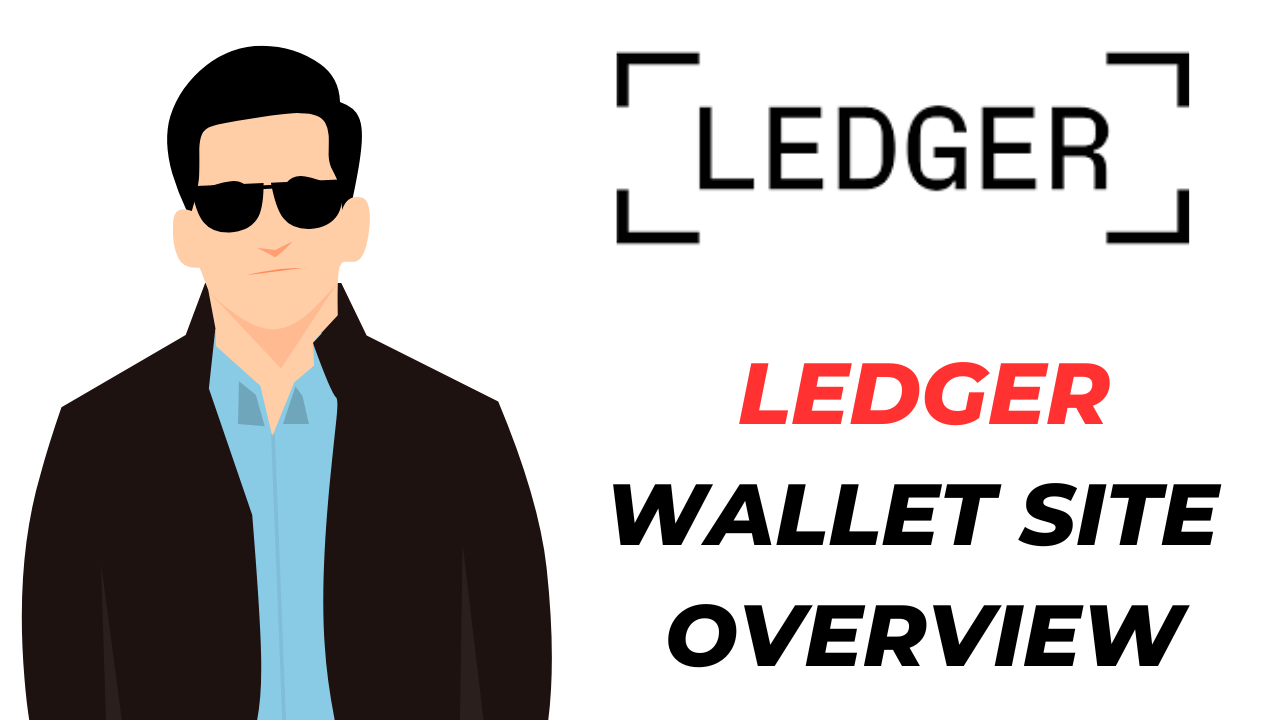
In the ever-expanding world of cryptocurrency, security is paramount. With countless stories of hacks and scams, protecting your digital assets should be a top priority. This is where Ledger Wallet comes in—a leading hardware wallet designed to provide an easy and secure way to store your cryptocurrencies and digital assets. In this guide, we’ll walk you through what Ledger Wallet is, why it’s essential, and how you can get started with it.

What is a Ledger Wallet?
Ledger Wallet is a hardware wallet, which is a physical device that allows you to securely store your cryptocurrencies offline. Unlike online wallets or exchanges that are vulnerable to hacking, a hardware wallet keeps your private keys isolated from internet-connected devices, providing a nearly hack-proof environment for your digital assets.
Start With:- Ledger Website
Ledger offers two main products:
- Ledger Nano X – A premium model with Bluetooth connectivity, a larger screen, and more storage capacity for managing multiple cryptocurrencies.
- Ledger Nano S Plus – A more budget-friendly option with a smaller screen but still offering excellent security and support for multiple assets.
With Ledger Wallet, you can manage over 5,500 cryptocurrencies, including Bitcoin, Ethereum, Cardano, and more. It’s also compatible with NFTs, enabling secure storage and management of your digital collectibles.
Why Choose Ledger Wallet?
- Top-notch Security
Ledger wallets are equipped with a secure element chip, the same type of chip used in credit cards and passports. This ensures your private keys are safe from malware or physical tampering. - User-Friendly Experience
Despite its advanced security, Ledger Wallet is designed with simplicity in mind. The companion app, Ledger Live, makes it easy to manage your portfolio, track transactions, and even buy or sell crypto. - Wide Compatibility
Ledger Wallet supports thousands of cryptocurrencies and integrates with many third-party apps and services, making it a versatile tool for crypto enthusiasts and investors. - Peace of Mind
Knowing your assets are safe in an offline environment provides unmatched peace of mind in an era of cyber threats.
How to Start with Ledger Wallet
Setting up a Ledger Wallet is simple and straightforward. Follow these steps to secure your digital assets:
1. Purchase Your Ledger Wallet
Buy your Ledger Wallet directly from the official Ledger website or an authorized reseller to ensure its authenticity. Avoid buying second-hand or from unofficial sources, as the device may have been tampered with.
2. Unbox and Inspect
Once you receive your Ledger device, inspect the packaging to make sure it hasn’t been opened or tampered with. Inside the box, you’ll find:
- The Ledger device
- A USB cable
- A recovery sheet
- Quick setup instructions
3. Download Ledger Live
Go to Ledger’s official website and download the Ledger Live app, available for desktop and mobile devices. This app will guide you through the setup process and act as your interface for managing cryptocurrencies.
4. Initialize Your Wallet
- Connect your Ledger device to your computer or phone using the provided USB cable.
- Follow the on-screen instructions on the Ledger Live app to initialize your device.
- Create a PIN code directly on the Ledger device. This PIN will be required every time you use the wallet.
5. Write Down Your Recovery Phrase
During setup, the device will display a 24-word recovery phrase. Write this down on the provided recovery sheet and store it in a safe, offline location. This phrase is your backup; if your device is lost or damaged, you can use it to recover your assets.
⚠️ Important: Never share your recovery phrase with anyone. Ledger will never ask for it.
6. Install Cryptocurrency Apps
Using the Ledger Live app, install the relevant cryptocurrency apps for the coins or tokens you want to manage (e.g., Bitcoin, Ethereum). You can manage multiple cryptocurrencies on a single device.
7. Transfer Your Crypto
To start using your Ledger Wallet, transfer your cryptocurrencies from exchanges or software wallets to your hardware wallet. Use the Ledger Live app to generate receiving addresses and confirm transactions.
Best Practices for Using Ledger Wallet
- Always Keep Your Recovery Phrase Secure: Store it in a physical, offline location, such as a safe or safety deposit box.
- Update Firmware Regularly: Keep your device up-to-date to ensure it has the latest security features.
- Verify Transaction Details: Always double-check the addresses and amounts before confirming transactions on your device.
- Avoid Phishing Attacks: Only download Ledger Live from the official Ledger website, and never share sensitive information online.
Conclusion
Ledger Wallet is the ultimate tool for anyone serious about cryptocurrency security. By storing your assets offline, you can protect them from online threats while still enjoying a seamless user experience through the Ledger Live app. Whether you’re a beginner or an experienced investor, Ledger makes crypto security easy and gives you peace of mind.
Start your journey today with a Ledger Wallet and take control of your digital assets with confidence!


